Ring, ring, ring… ring, ring, ring; that’s exactly what didn’t happen for some iPhone users whose alarms never spoke on the New Years.
Apple’s famous iPhone and iPod touch failed to wake up their users on the first day of 2011 that left many unsatisfied and asleep. The glitch was felt around the country and around the school.
Senior Alex Geli came face to face with the alarm glitch not only once but twice.
“I set my alarm (on the iPhone) on Sunday for 12 p.m. so I wouldn’t oversleep since I hardly got any sleep the previous two nights,” said Geli. “Instead of my alarm waking me up, I awoke by myself at 12:45 p.m. I was confused because my phone always wakes me up on time and couldn’t seem to figure out what the problem was.”

Apple told Engadget, “We’re aware of an issue related to non-repeating alarms set for January 1 or 2. Customers can set recurring alarms for those dates and all alarms will work properly beginning January 3,” the Apple spokesperson said.
On January 1, Apple realized that there had been a glitch with the alarms and noted that it would be fixed by Monday, January 3. But alarms remained incoherent for the fourth day in a row leaving users fuming.
On New Years day, people were late to work, missed important appointments and flights and overslept.
Many users say not only are their alarms not going off but also their calendar events would not sound.
For some reason, this iOS alarm glitch is not affecting everyone and many believe that the problem is within the software itself.
This is not the first time Apple phone users encountered a problem. Back on October 31, the so-called “smart phone” failed to recognize the turning of the clock back one hour (Day-Light Savings).
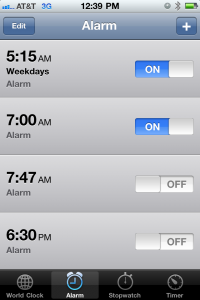
Apple iPhones have had many problems ever since they were put on the shelves and have many questioning how smart they really are. With all of these malfunctions occurring, Apple is losing the interest of people wanting to buy their product and will have to win back their fans.
Here at Penn Manor, some students and faculty experienced this glitch at the best of worst times.
Technology coach Shawn Canady has a son in the Marine Corps who had to return to San Diego on Sunday.
“I set one alarm for 4 a.m. and my son, Scott Tison, set four alarms for 4 a.m to make it to the airport by 5:15 a.m,” recalled Canady. “The next day I awoke and something didn’t feel right. I looked at my clock in surprise and saw the numbers five three zero. We rushed to finish packing and got on our way to Harrisburg airport. We arrived to the airport at 6 a.m. to realize he missed the flight.”
Canady’s son got booked on the next flight but instead of flying to D.C. and then to L.A. with a one hour layover, Tison had to fly to Chicago and then L.A. with a 13 hour layover. Tison’s flight was to arrive at 3 p.m. on Sunday but never got to L.A. until 1 a.m. on Monday.
Canady said, “We have come to depend on these smart phones a lot and when it doesn’t work, it can really throw you for a loop.”
Canady explained that this glitch only happened to non-reoccurring alarms and not ones set weekly or for weekdays.
By Jan. 3, Geli suspected his alarm on his iPhone was not working.
So Geli tried his alarm again on Monday to wake up for school and set two alarms, one at 6:30 and the other at 6:45.
None sounded.
Luckily, Geli set another non-iPhone alarm, the old-fashioned kind, and was not late for school.
“I have a smart phone, it’s supposed to work and when it doesn’t, I get very irritated,” he said. “I’m starting to doubt my iPhone.”
Just remember, smart may not always be what it sounds.
By Cree Bleacher
i was affected twice. once on daylight saving and once on new years! i just disabled all alarms and started using another alarm clock – Apple needs to get their act together!